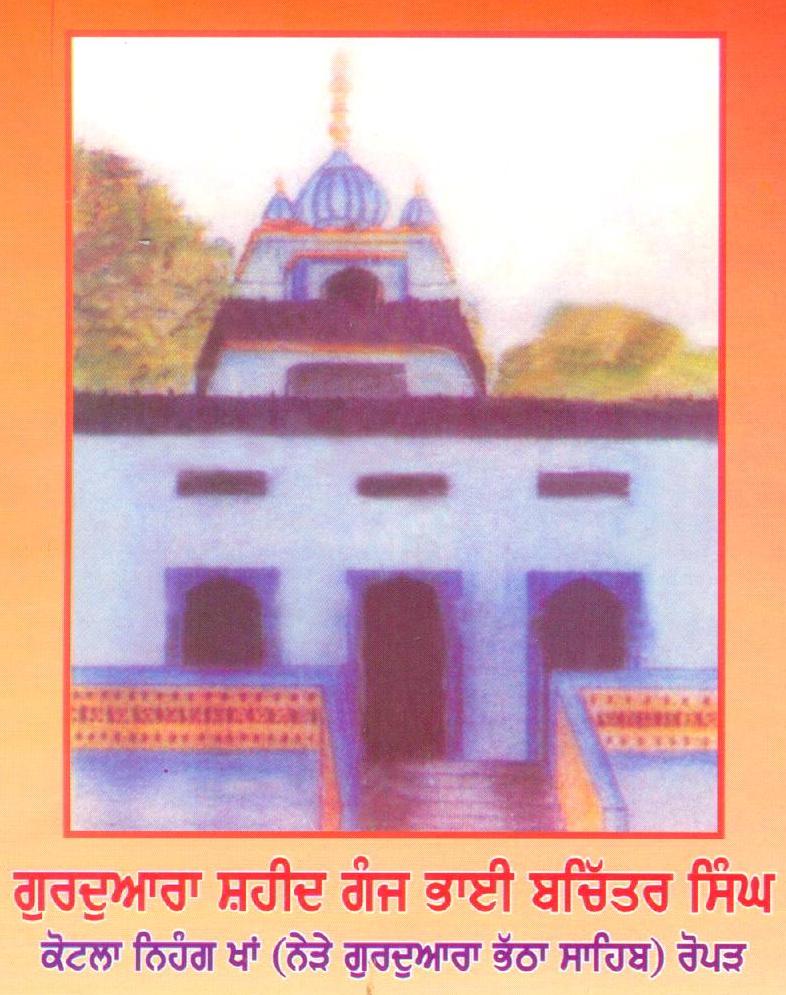User talk:Jasjitsingh: Difference between revisions
Hari singh (talk | contribs) (New page: Jasjitsingh, {{SSA}}, {{WKWF}} '''International fateh academy''' I don't know if you are experimenting or this is a concrete idea, but if you need any help please contact me through ...) |
Hari singh (talk | contribs) (→resizing pictures: new section) |
||
| Line 4: | Line 4: | ||
I don't know if you are experimenting or this is a concrete idea, but if you need any help please contact me through my talk page. Regards, [[user:hari singh|Hari Singh]]<sup>[[User talk:Hari singh|talk]]</sup> 06:19, 3 February 2009 (UTC) | I don't know if you are experimenting or this is a concrete idea, but if you need any help please contact me through my talk page. Regards, [[user:hari singh|Hari Singh]]<sup>[[User talk:Hari singh|talk]]</sup> 06:19, 3 February 2009 (UTC) | ||
== resizing pictures == | |||
Jasjitsingh ji | |||
You did not have to load a new version of the photo just to reduce the size, you could have done the same by just changing the statement - see explanation below with the present picture - you could have done the same with the bigger photo: | |||
If change the statement to: | |||
<pre> | |||
[[Image:example.jpg|200px]] | |||
</pre> | |||
Then you get a reduced photo like this: | |||
[[Image:example.jpg|200px]] | |||
The 200px stands for 200 pixels - if you make this 300px it will be a little bigger but never bigger than the original. | |||
So changing 200 to 300 gives: | |||
<pre> | |||
[[Image:example.jpg|300px]] | |||
</pre> | |||
[[Image:example.jpg|300px]] | |||
I hope this helps. regards, [[user:hari singh|Hari Singh]]<sup>[[User talk:Hari singh|talk]]</sup> 23:33, 3 February 2009 (UTC) | |||
Latest revision as of 23:33, 3 February 2009
Jasjitsingh, Sat Sri Akal, Waheguru ji ka Khalsa, Waheguru ji ki Fateh
I don't know if you are experimenting or this is a concrete idea, but if you need any help please contact me through my talk page. Regards, Hari Singhtalk 06:19, 3 February 2009 (UTC)
resizing pictures
Jasjitsingh ji
You did not have to load a new version of the photo just to reduce the size, you could have done the same by just changing the statement - see explanation below with the present picture - you could have done the same with the bigger photo:
If change the statement to:
[[Image:example.jpg|200px]]
Then you get a reduced photo like this:
The 200px stands for 200 pixels - if you make this 300px it will be a little bigger but never bigger than the original.
So changing 200 to 300 gives:
[[Image:example.jpg|300px]]
I hope this helps. regards, Hari Singhtalk 23:33, 3 February 2009 (UTC)