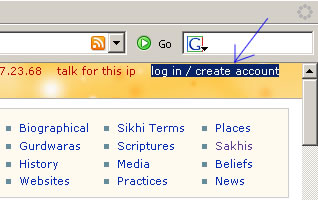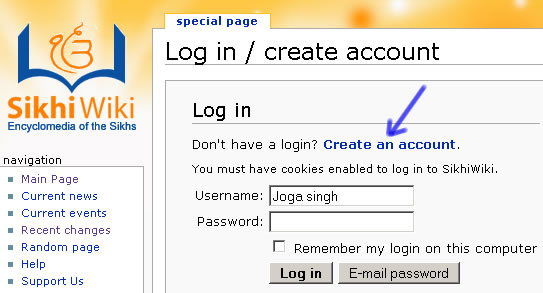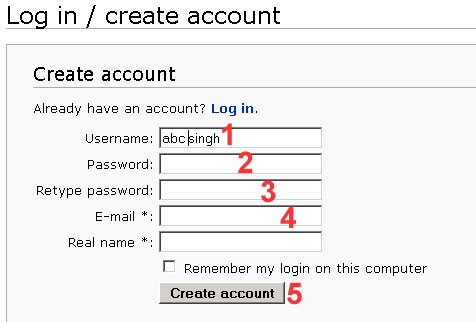Help:Create new account
Welcome to SikhiWiki !
1. If you do not have a SikhiWiki account, you first need to create an account.Just click on the 'log in/create account' at the top right hand of your SikhiWiki Main Page:
2. This will give you a 'Log in / create account' screen. Click on the 'Create an account' hyperlink
3. Here a new window pops up as shown below. Fill in 1, 2, 3, and 4. Check the data you have entered. Then click at 5 – 'Create account'.
4. As a confirmation of you creating the account, the SikhiWiki computer will send you an email. Please respond to the email to validate that your email is correct. If you do not receive an email within 15 minutes, it may be possible that the email may be going to your junk folder. Please check your junk folder. Also make gmustuk@sikhnet.com a contact in your email contacts. Or may be you have entered an incorrect character in your email.
5 Check your SikhiWiki account details. Go to the 'My preferences' tab at the top of the SikhiWiki screen. Check the email that you have entered. If incorrect, then change this and click 'save' at the bottom. Then click on the 'Confirm your e-mail address' hyperlink in the E-mail box. Check your email after 15 minutes.
6. This should allow you to create new articles or amend information on SikhiWiki articles.
Good luck. If you have any further problem, just email me at asikh@msn.com.