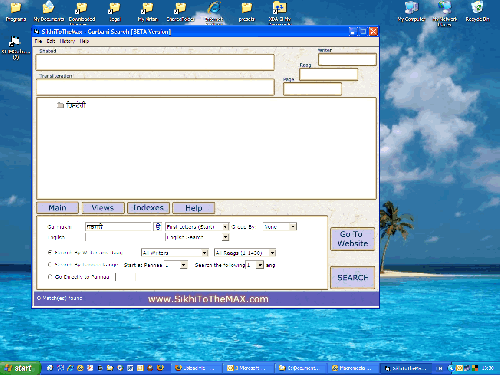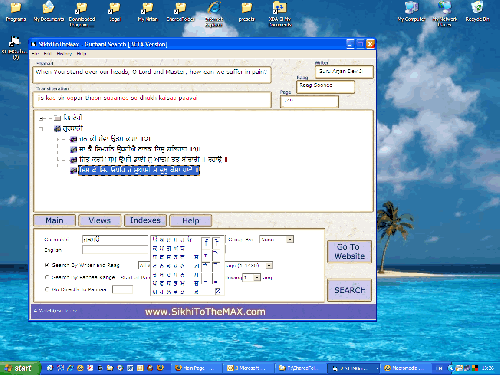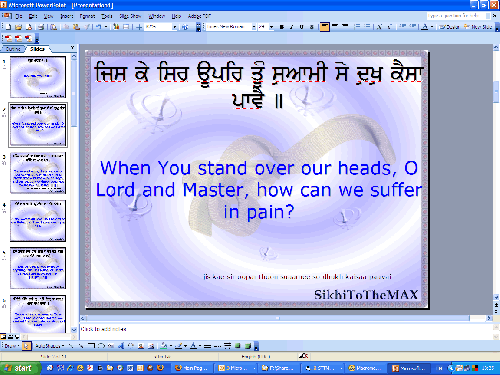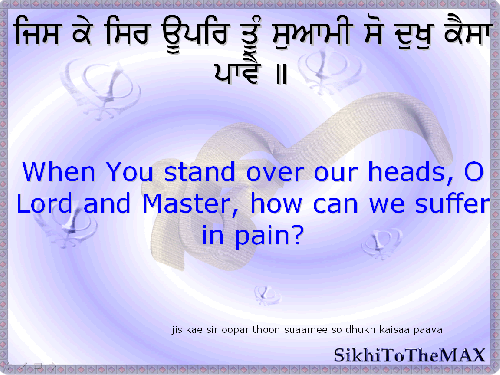Sikhitothemax
Sikhi to the Max - is a site developed in August 2000, the first Internet Gurbani Search Engine developed for the Cyber Sangat. Go Search it ...
There are some major improvements taking place on the SikhiToTheMAX website. The additions and updates will help increase the site's utility for research and Gurbani knowledge. We are sure you will enjoy them and thanks for your patience.
The following sections are available:
|
|
Web Address: www.sikhitothemax.com
Fonts required: (1) GurbaniAkharHeavy and (2) GurbaniWebThick (Download free 1st here and 2nd here)
(In case of errors, please try This website or or this one)
STTM Gurbani Search Engine
This is a PC based program which is over 33 MByte in size and allows the user to search for Gurbani Shabads and display them on an Overhead projector or computer screen. Various different displays are possible. Below is a sample screen printout:
- 1. The start screen
- 2. This screen show one of the innovative way of searching for the Shabad. Using this method, one only enters the first three or four letters of the Tuk. In this case I am looking for the Shabah Jis ka sirr oopar tu suami. So I enter in Gurmukhi
- J - ਜ
- K - ਕ
- S - ਸ
- O - ੳ
Which gives us: ਜਕਸੳ
- 3. Pressing the Search button brings up a selection of Shabads that match the four letters - In this case we get a choice of 4 Shabads.
- 4. Selecting the last of the 4 Shabads takes us into the Powerpoint system with each line of the Shabad on seperate powerpoint screen. About eight screens are created and apprear to the left of the screen with the first screen also display in the main window. Clicking on any of the eight or so screens displays that screen in full - ie maximised.
- 5. Each Tuk is displayed on one Powerpoint screen with the original Gurmukhi line, English Translation and Transliteration.